Hello ! friends here i will teach you how to reduce lag in counter strike Or any online game or increase your PC performance even faster than before its very easy so follow the below steps :
1) First of all go to Control Panel\Performance Information and Tools and open adjust visual effect and change it to best performance this make your computer faster than before :)
1) First of all go to Control Panel\Performance Information and Tools and open adjust visual effect and change it to best performance this make your computer faster than before :)
3) Refresh your RAM by writing "ping" in "RUN"
4) Now open a notepad and write "mystring=(80000000)" and save it to your desktop file must be save as "ram.vbe"
5) After saving it click two time and check your PC it makes your PC 10 times faster than before :)
6) Go to the properties of your "C" drive then to tool and in defragmentation click on
"defragment now" which defrag your whole drive and recover your disk space
7) Download system care from "http://www.iobit.com/advancedsystemcarepro.html" which is good for your system and PC performance
8) In "RUN" write "msconfig" then click on services and remove ticks form the unnecessary service which you think that is no use for your PC apply changes and restart your computer
9) open Control Panel\System\advance system setting then to performance setting . After all click on advance tab and and change the value of virtual memory to 4094 www.toolcs.netnet
10) Open control panel then device manager www.toolcs.net
11) Go to the properties of your hard drive . Then in "policies" tab tick on both empty boxes this make your hard drive performance better
12) Write "msconfig" in "RUN" and in boot tab click on "Advance Options" and change the number of processors to max number i have only 2 if u have 3,4 then change it to three and four
All steps are copyright don't copy from here otherwise it harmed to you. so please don't cheat its my hard working :D
MORE STEPS ARE VERY COMMING SOON SO DON'T FORGET
TO VISIT OUR BLOG DAILY






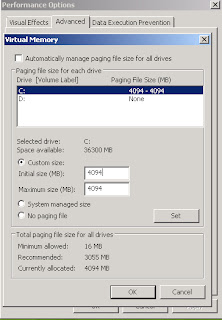



Thanks for giving information.It's very useful tips for beginners.When i had a lag problem while playing online game,i followed the same way.After that i checked my lag rate whether it's low or high by WhoisXY.com I got good results.Now my counter strike gaming server run smoother.
ReplyDelete